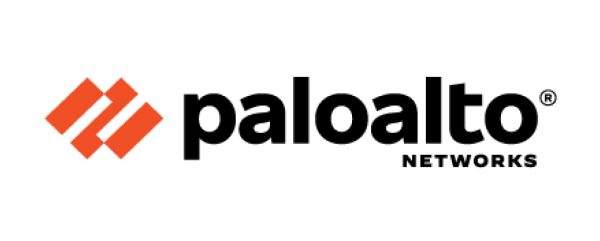Introduction to Azure Cloud Services
In today’s digital-first world, businesses are shifting to cloud computing to stay agile, competitive, and cost-efficient. Among the leading cloud platforms is Microsoft Azure, a comprehensive suite of cloud services that powers everything from app hosting and AI to virtual desktops and cybersecurity. But what exactly are Azure Cloud Services, and how do they work?
In this blog, we’ll break down what Azure Cloud Services are, how they operate, and why so many organizations rely on them to drive digital transformation.
What are Azure Cloud Services?
At its core, Azure Cloud Services refers to a collection of integrated, flexible, and scalable cloud computing services that Microsoft offers over its global network of data centers. Instead of owning and maintaining physical hardware and infrastructure, businesses can leverage Azure to access computing power, storage, databases, networking, analytics, machine learning, and much more, all on a pay-as-you-go basis. This “utility computing” model allows organizations to focus on innovation rather than infrastructure management.
Brief history and evolution
Launched in 2010, Azure has rapidly grown to become a preferred choice for enterprises worldwide. Initially launched as Windows Azure, the platform was rebranded to Microsoft Azure in 2014 to reflect its expanded capabilities beyond Windows-based solutions. Today, Azure serves as a flexible, enterprise-grade platform supporting multiple programming languages, frameworks, and operating systems.
Key features that make Azure stand out
- Extensive global network of data centers
- Broad range of services and integrations
- Strong security and compliance framework
- Hybrid cloud capabilities
How Do Azure Cloud Services Work?
The underlying mechanics of Azure Cloud Services involve a sophisticated global infrastructure and a layer of abstraction that simplifies resource management for users. Here’s a simplified breakdown:
- Global Network of Data Centers: Microsoft has invested heavily in building a vast global network of data centers strategically located around the world. Each data center is a massive facility housing thousands of servers, networking equipment, and storage devices. These data centers are interconnected by a high-speed, low-latency network.
- Resource Virtualization: When you provision an Azure cloud service (e.g., a virtual machine), you’re not getting a dedicated physical server. Instead, Azure uses virtualization technologies (like Hyper-V) to create isolated virtual instances of resources on shared physical hardware. This allows multiple customers to share the same underlying infrastructure securely and efficiently.
- Azure Resource Manager (ARM): ARM is the deployment and management service for Azure. It offers a layer of management that lets you add, modify, and remove resources from your Azure subscription. When you interact with Azure (via the portal, PowerShell, CLI, or APIs), ARM processes your requests and orchestrates the deployment of the desired services.
- Software-Defined Networking (SDN): Azure employs SDN principles to manage its vast network infrastructure. This allows for flexible and programmable network configurations, enabling users to create virtual networks, define routing rules, and implement security policies without physically reconfiguring hardware.
- Automated Management and Orchestration: A sophisticated orchestration layer automates the provisioning, scaling, healing, and de-provisioning of resources. This automation is crucial for delivering the elasticity and reliability that cloud computing promises. If a server fails, the orchestration system can automatically migrate your workloads to healthy servers.
- APIs and Developer Access: Azure exposes a rich set of APIs (Application Programming Interfaces) that allow developers to programmatically interact with Azure cloud services. This enables automation, integration with existing systems, and the creation of custom cloud-native applications.
- Pay-as-You-Go Model: Azure operates on a consumption-based pricing model. You are billed only for the resources you use and for the duration you use them. This eliminates the need for large upfront capital expenditures and allows businesses to optimize their costs by scaling resources up or down based on demand.
Key Components of Azure Cloud Services
- Compute services: Azure offers serverless computing choices, virtual machines, and containers.
- Options for data, backup, and file storage that are reliable and scalable.
- Networking features: Azure’s networking features include content delivery networks, load balancers, and VPNs.
- Databases and analytics: Both structured and unstructured data analysis are supported by services such as Synapse Analytics and Azure SQL Database.
- Tools for AI and machine learning: Azure AI enables companies to incorporate machine learning and cognitive services into their products.
Types of Azure Cloud Services
- Infrastructure as a Service (IaaS): Complete control over virtualized infrastructure.
- Platform as a Service (PaaS): Enables developers to focus on app development without managing infrastructure.
- Software as a Service (SaaS): Offers ready-to-use software applications hosted by Microsoft.
Azure Cloud Deployment Models
- Public cloud: All resources are hosted on Microsoft’s data centers and shared among multiple customers.
- Private cloud: Dedicated infrastructure for a single organization.
- Hybrid cloud: A combination of public and private cloud environments.
Benefits of Using Azure Cloud Services
- Scalability: Easily scale resources up or down to meet fluctuating demands, ensuring optimal performance without over-provisioning.
- Cost-Effectiveness: Reduce capital expenses by paying only for what you use, eliminating the need for extensive hardware purchases and maintenance.
- Global Reach: Deploy applications and services closer to your users with Azure’s extensive global network of data centers, improving performance and reducing latency.
- High Availability and Disaster Recovery: Leverage Azure’s built-in redundancy and disaster recovery capabilities to ensure business continuity and minimize downtime.
- Security: Benefit from Microsoft’s significant investments in security infrastructure, compliance certifications, and advanced threat protection.
- Innovation: Access a constantly expanding suite of cutting-edge services, including AI, machine learning, and IoT, to drive innovation and digital transformation.
- Flexibility: Choose from a wide range of operating systems, programming languages, frameworks, and tools to build and deploy applications.
Common Use Cases for Azure Cloud Services
- Application development and hosting: Developers can quickly build, deploy, and host applications on Azure.
- Big data analytics: Analyze large volumes of data using tools like HDInsight and Synapse Analytics.
- Disaster recovery and backup: Azure provides robust backup and disaster recovery solutions.
- IoT solutions: Azure IoT Hub helps manage and analyze IoT devices and data.
How Azure Cloud Services Ensure Security?
- Built-in security controls: Azure provides features like encryption, firewalls, and identity management.
- Compliance certifications: Microsoft complies with industry standards like ISO, GDPR, and HIPAA.
Steps to Get Started with Azure Cloud Services
- Creating an Azure account: Sign up using Microsoft’s portal and choose a subscription plan.
- Selecting the right services: Identify business needs and select relevant Azure solutions.
- Managing costs and resources: Use Azure Cost Management tools to track spending.
Comparing Azure with Other Cloud Providers
Azure vs AWS: AWS has a larger market share, but Azure offers strong hybrid cloud capabilities and integration with Microsoft tools.
Azure vs Google Cloud: Google Cloud excels in data analytics, while Azure provides a more extensive enterprise ecosystem.
Conclusion
Azure Cloud Services provide a powerful and flexible platform for organizations to build, deploy, and manage applications and services without the complexities of managing physical infrastructure. By understanding what Azure offers and how it operates, businesses can harness the full potential of cloud computing to accelerate innovation, improve operational efficiency, and achieve their strategic goals in an increasingly digital world. Azure offers the resources and services to support your digital journey, regardless of your size—from startups to major corporations.
FAQs
1. Can Azure be used for small businesses?
Yes, companies of all sizes can use Azure. It offers cost-effective plans, scalability, and services tailored for startups, SMEs, and large enterprises alike.
2. Can Azure integrate with on-premises systems?
Absolutely! Azure’s hybrid cloud capabilities allow seamless integration.
3. Is Azure the same as cloud computing?
Azure is a cloud computing platform, not the same as cloud computing itself. Cloud computing is a general concept; Azure is Microsoft’s version of it, offering Infrastructure as a Service (IaaS), Platform as a Service (PaaS), and Software as a Service (SaaS) capabilities.
4. Is Azure better than AWS?
Both Azure and AWS are top-tier cloud providers. Azure offers better integration with Microsoft tools like Office 365 and Windows Server, while AWS has a broader range of services and earlier market entry. Your unique business needs will determine which solution is best.
5. How secure is Microsoft Azure?
Azure is highly secure and compliant with global standards like ISO 27001, GDPR, HIPAA, and more. It includes features like data encryption, multi-factor authentication, threat detection, and security monitoring.