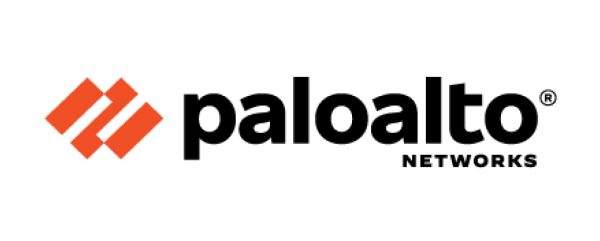Introduction
Microsoft Azure is one of the most widely adopted cloud environments, providing scalable infrastructure, advanced security, and a wide range of Microsoft cloud services that empower businesses to modernize applications, improve analytics, and enhance enterprise workloads. However, adopting Microsoft Azure cloud services isn’t just about migration — it requires careful planning around architecture, governance, cost management, security, and operations.
This guide highlights the most important considerations for implementing an Azure cloud solution, ensuring your cloud strategy delivers consistent performance, compliance, and predictable costs.
Define Clear Business Objectives
Every Azure cloud service adoption must begin with a “why.” Whether your drivers are faster time-to-market, disaster recovery, innovation through AI, or cost efficiency, document them and translate them into measurable goals (e.g., reduce infrastructure costs by 20%, implement auto-scaling during peak hours). These objectives help ensure that every decision in your Azure cloud environment aligns with business value.
Assess Your Current IT Landscape
Perform a full inventory of on-premises systems, data, and compliance obligations. Use Microsoft assessment tools to evaluate workloads and classify applications — rehost, refactor, rearchitect, or replace. This mapping determines migration complexity and helps estimate the total cost of ownership of your Azure cloud solution.
Select the Right Microsoft Azure Cloud Services and Architecture
Azure offers multiple cloud services that can overlap in functionality. Selecting the right mix is critical:
- Compute: Azure Virtual Machines, Azure App Service, Azure Kubernetes Service (AKS).
- Storage: Blob, File, Disk Storage, Azure SQL, Cosmos DB.
- Networking: Virtual Networks, ExpressRoute, Azure Firewall, Azure Front Door.
- Platform Services: Azure Functions, Logic Apps, Event Grid.
Design your architecture for resiliency, scalability, and performance to get the full benefit of the Microsoft Azure cloud environment.
Governance, Compliance, and Security
A secure Azure cloud environment requires strong governance. Establish a subscription model, tagging conventions, and policies for resource deployment. Use Azure Policy and Blueprints to enforce compliance with standards like GDPR or HIPAA. Integrate security practices from the start — encryption, network segmentation, and private endpoints — to safeguard your environment.
Identity and Access Management (IAM)
Azure Active Directory (AAD) is the backbone of identity in Microsoft cloud services. Implement RBAC, MFA, and Conditional Access policies. For sensitive tasks, enable Privileged Identity Management (PIM) to provide just-in-time elevated access.
Network and Connectivity Design
Plan connectivity between your datacenter and Azure cloud services:
- VPN gateways for cost-effective, secure connections.
- ExpressRoute for private, high-throughput, low-latency connectivity.
- Use hub-and-spoke network models and VNets to scale efficiently.
Cost Management and Optimization
Controlling costs in an Azure cloud environment is crucial:
- Use Azure Pricing Calculator and Cost Management to track and forecast spend.
- Adopt Reserved Instances or Savings Plans for predictable workloads.
- Right-size virtual machines and leverage autoscaling or serverless services.
Migration Strategy and Business Continuity
Choose the right migration model:
- Rehost (Lift and Shift) for speed.
- Refactor to optimize for Azure cloud solutions.
- Rearchitect for modern, cloud-native scalability.
- Replace with SaaS options.
Complement your migration with Azure Backup and Azure Site Recovery to guarantee business continuity.
Monitoring, Automation, and DevOps
Ensure visibility and reliability in your Azure cloud environment with Azure Monitor, Log Analytics, and Application Insights. Automate deployments with ARM templates, Bicep, or Terraform. Leverage CI/CD pipelines in Azure DevOps or GitHub Actions to accelerate releases securely.
Skills, Teams, and Partnerships
A successful Microsoft Azure cloud services adoption is as much about people as technology. Upskill your internal IT team on Azure certifications or work with trusted Azure partners to fill knowledge gaps.
Conclusion
Implementing an Azure cloud solution unlocks scalability, agility, and cost efficiency — but only if approached strategically. Start with clear business objectives, evaluate your current IT estate, design a secure and compliant Azure cloud environment, and focus on governance, automation, and cost control. With the right strategy, skills, and tools, your Microsoft Azure cloud services adoption will deliver sustainable long-term benefits.
FAQs
1. How long does it take to migrate to Microsoft Azure cloud services?
Timelines vary — small workloads may migrate in weeks, while complex enterprise estates can take several months.
2. Should I rehost or refactor applications in Azure?
Rehosting is faster but may increase long-term costs. Refactoring or rearchitecting unlocks better scalability and cloud-native benefits.
3. How can I control Azure cloud costs?
Use tagging, budgets, reserved instances, and Azure Cost Management. Regular reviews help avoid overspending.
4. Is Microsoft Azure secure for regulated industries?
Yes. Azure offers extensive compliance certifications, encryption, access controls, and audit capabilities.
5. Do I need Azure-certified staff?
Trained staff or Azure-certified partners ensure smoother adoption, governance, and optimization.
Smart ClouD Dubai