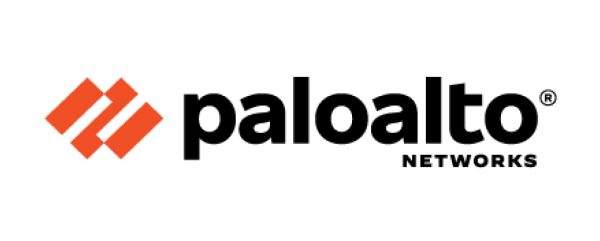In today’s digital-first business world, organizations must scale rapidly and secure their data like never before. Microsoft Azure Cloud Services provides the ideal foundation for achieving both. With its flexible infrastructure, vast service offerings, and enterprise-grade security, Azure enables businesses of all sizes to enhance performance, reduce risk, and prepare for the future.
Whether you’re running an eCommerce platform, managing healthcare data, or delivering global SaaS products, Azure has the tools to support your growth while safeguarding your assets. In this post, we’ll break down how to leverage Azure Cloud Services for scalability and security, including key features and best practices.
Why Scalability and Security Matter in the Cloud Era
Before diving into Azure’s capabilities, it’s important to understand why scalability and security are central to cloud success.
- Scalability allows you to quickly adjust IT resources to meet demand without downtime or massive infrastructure changes. This is crucial during traffic spikes, business expansion, or unexpected usage patterns.
- Security ensures your data, applications, and systems remain protected against breaches, cyber threats, and compliance violations—especially as attacks grow more sophisticated.
Failing in either area can lead to lost revenue, poor user experiences, or devastating data breaches. Azure helps businesses tackle both challenges head-on.
Azure Cloud Services: A Quick Overview
Cloud computing, networking, databases, artificial intelligence, analytics, and DevOps tools are just a few of the more than 200 products and services offered by Microsoft Azure, a comprehensive cloud platform. It supports hybrid cloud, multi-cloud, and edge deployments, allowing maximum flexibility for diverse business models.
Key features include:
- Virtual Machines (VMs)
- App Services
- Azure Kubernetes Service (AKS)
- Azure Active Directory (AD)
- Azure Firewall & Security Center
- Azure Monitor & Log Analytics
- Azure SQL Database & Cosmos DB
Azure operates across 60+ regions worldwide, providing the global reach needed for real-time applications, redundancy, and compliance.
1. Scalability Through Azure Infrastructure
a. Auto-scaling and Load Balancing
Azure enables automatic scaling of resources based on real-time demand. For example:
- Azure App Service Plans support auto-scaling rules based on CPU usage, memory consumption, or scheduled triggers.
- Azure Virtual Machine Scale Sets automatically increase or decrease the number of VM instances as needed.
- To avoid bottlenecks and increase uptime, Azure Load Balancer divides traffic evenly among several servers.
These features ensure that your applications remain responsive even during peak periods.
b. Containerization and Microservices
Businesses may use Azure Kubernetes Service (AKS) to deploy containerized apps that scale efficiently and quickly. AKS:
- Supports horizontal pod auto-scaling
- Ensures consistent performance across environments
- Reduces resource consumption through on-demand container orchestration
This is especially useful for companies practicing DevOps or running microservices architectures.
c. Serverless Computing
For projects that require rapid development without infrastructure management, Azure Functions and Logic Apps offer serverless compute capabilities. These services:
- Automatically scale based on workload
- Only charge you for execution time
- Eliminate the need for manual provisioning
It’s an ideal solution for running scheduled tasks, webhooks, or event-driven processes efficiently.
2. Strengthening Security with Azure’s Built-in Tools
Azure employs a multi-layered security strategy that addresses the data, application, network, and physical layers. The following advice can help you improve your Azure security posture:
a. Identity and Access Management (IAM)
The foundation of Azure’s identity security is Azure Active Directory (Azure AD). It provides:
- Single Sign-On (SSO) and Multi-Factor Authentication (MFA)
- Role-Based Access Control (RBAC)
- Conditional access restrictions based on user risk, location, and device compliance
This ensures that only authorized users can access sensitive systems or data—reducing the risk of insider threats or credential-based attacks.
b. Data Encryption and Key Management
Azure supports encryption at rest and in transit using industry-standard protocols such as TLS and AES-256. You can:
- To keep track of your own encryption keys, use Azure Key Vault.
- Automatically encrypt all managed disks and storage accounts
- To safeguard important fields in Azure SQL databases, use Always Encrypted.
These features help meet data privacy regulations like GDPR, HIPAA, and ISO/IEC 27001.
c. Threat Detection and Response
Azure offers integrated threat detection tools, including:
- Microsoft Defender for Cloud: Real-time threat monitoring, recommendations, and alerts
- Azure Security Center: Unified security management across cloud and on-prem
- Sentinel (SIEM): Scalable cloud-native security information and event management
These tools help you detect, investigate, and respond to threats across your environment quickly and effectively.
d. Network Security
With tools like Azure Firewall, Network Security Groups (NSGs), and Web Application Firewall (WAF), you can:
- Control inbound and outbound traffic
- Protect against DDoS attacks
- Create virtual private networks (VNets) with segmentation and routing rules
This provides a strong network perimeter and internal safeguards against lateral movement.
4. Best Practices for Leveraging Azure Effectively
To maximize your investment in Azure Cloud Services, follow these best practices:
a. Plan with the Well-Architected Framework
Create workloads that are safe, effective, resilient, and high-performing by utilizing Microsoft’s Well-Architected Framework.
b. Monitor and Optimize Continuously
Use Azure Monitor, Cost Management, and Log Analytics to track usage, performance, and spend.
c. Automate with Infrastructure as Code
Implement Azure Resource Manager (ARM) templates, Terraform, or Bicep for consistent and repeatable deployments.
d. Train Your Teams
Invest in Azure certifications for your developers, DevOps engineers, and IT security teams to stay ahead of the curve.
e. Stay Compliant
Use Azure Compliance Manager and Blueprints to align with global regulations and industry standards.
5. Azure’s Competitive Advantage
What makes Azure stand out compared to other cloud platforms like AWS or Google Cloud?
- Seamless integration with the Windows Server, Dynamics, and Office 365 Microsoft ecosystem
- Enterprise support and hybrid capabilities
- Extensive security and compliance certifications
- AI-powered threat detection and analytics
- Familiar tools for Windows-based development teams
Azure offers the flexibility of open-source support while delivering world-class enterprise security—a combination hard to beat.
Final Thoughts
Security and scalability are now corporate requirements rather than options. With Azure Cloud Services, your organization can build agile systems that grow as you do, while staying ahead of modern cyber threats.
By leveraging auto-scaling, serverless computing, and Kubernetes, you gain performance and cost-efficiency. With Azure AD, Key Vault, Defender for Cloud, and Sentinel, you lock down your environment with enterprise-grade security.
Whether you’re just beginning your cloud journey or optimizing a mature deployment, Azure provides the tools, trust, and support you need to thrive.
Ready to harness the full potential of Azure Cloud Services?
Start small with a migration assessment, or consult a Microsoft-certified Azure solution partner to map your path to scalable and secure digital operations.